Add Your Plausible Stats to Your WordPress Dashboard Home
Plausible's WordPress plugin is a bit misleading by saying they "Add Plausible to your WordPress dashboard". Yes, they add a dashboard to WordPress, but it's not on your WordPress dashboard.
You know, your dashboard home - the one that's visible when you first log in. It says "Dashboard" in the tab title. Isn't that the dashboard?
Anyway, thankfully, rje3 on Github (thanks rje3!) came up with a great solution. It involves adding a new plugin to create the dashboard plugin, and then adding your Dashboard embed code into the code so it appears on your dash. It works great. Here's a pic below:
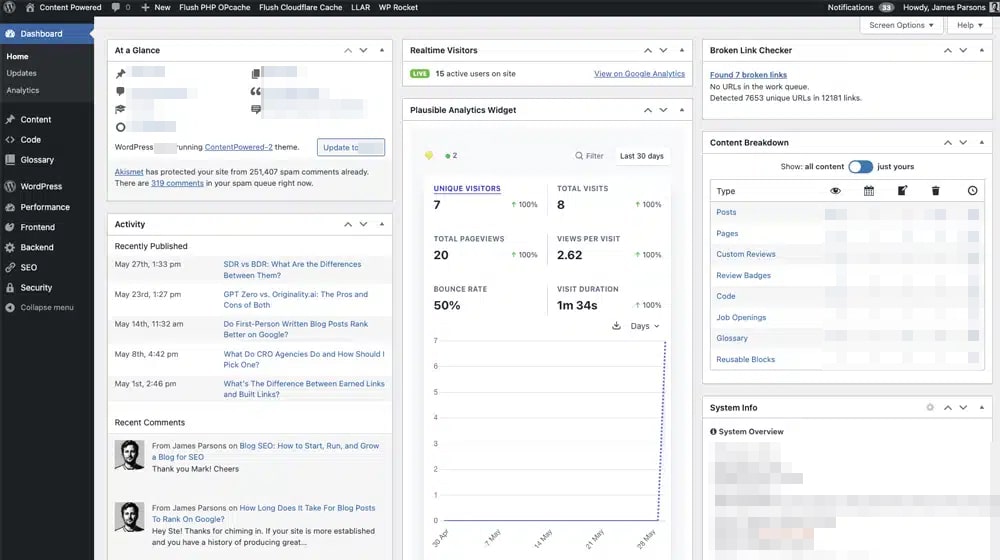
I just installed Plausible today, so it only registers 7 visitors - but I look forward to tracking my progress in my WordPress dashboard now!
You can follow the guide in the link above. Or, I compiled this for you; you can download it here:
https://www.contentpowered.com/files/plausible-dashboard-widget.zip
Once you download it, you should unzip it and open widget.php in a file editor. Follow the insturctions in there:
- First, generate your shared dashboard here (replace your_domain.com with your domain): https://plausible.io/your_domain.com/settings/visibility
- Then, paste it in the section on that page where it says "Embed Dashboard". In most cases, you should pick "Light" theme so it matches the light theme in WordPress, like in my screenshot above.
- Generate and copy the embed code, and paste it in widget.php.
Once that's done, save widget.php, and upload that plugin to your plugin folder. You can do this over FTP by dragging the folder in your plugins folder, or zip the folder up again and upload it via your WordPress dashboard.
Once activated, you'll see your Plausible stats in your WordPress Dashboard (for real this time)!
Hopefully Plausible adds this functionality in the future, but for now, this will work fine. Please let me know if this has helped you in the comments section!






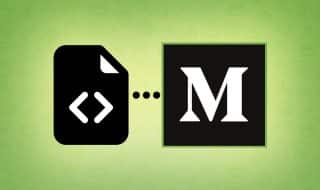




Comments