Process: Optimization
Schedule a callYou need to optimize your blog's user experience, your search engine optimization, and your conversion rates. Every advantage your blog posts have over the competition is one that will benefit your search performance for years to come, and our process has been carefully refined and improved over the years.
Link Management
A post without links lacks context and evidence, which will likely hurt your reader's trust in the content you're publishing. They are an important ingredient to an unbiased, trustworthy, and informative blog post, and Google's algorithm relies on them to determine content quality. They tested a version of their algorithm that ignored links, and it was a disaster.
Internal links benefit your SEO by helping search engines to understand the context and relevance of your content. It also helps to improve your indexing and their understanding of your site structure. External links enable you to cite your sources so that both search engines and users alike understand where you're getting your information from.
- Internal: If you don't have much content when you first start with us, we won't have many internal links to reference in our very first articles. As time goes by and we build up a stronger foundation of content, we aim to include anywhere from 3 to 10+ internal links per post, with some posts having as many as 30 internal links. This can vary, and we only link internally when it is natural and appropriate.
- External: Every external link is carefully and manually vetted. Links to lower authority sites that are not necessarily "household names" are set to
rel="nofollow"as a precaution. This ensures that search engines don't get the wrong idea that we're selling links or linking haphazardly, and this is an industry best practice. Links to known authority sites, such as Wikipedia or Forbes, are left as dofollow. All external links are set totarget="_blank"so that they are opened in a new tab when clicked, preventing users from "bouncing" from your site when they click one. External links are also monitored daily in-case any of these sites delete, redirect, or change the post that we're linking to in our articles - if this happens, we'll be alerted and will update the links in your posts with a suitable replacement when applicable.
Internal linking reduces bounce rate and increases your visitor dwell time. External linking lets webmasters know that your site is linking to them, and occasionally, they'll return the favor. If a blogger decides to re-blog an article that is linking to your other posts, you'll pick up some extra backlinks. While there are many benefits, linking to low-quality or broken pages can also hurt your rankings. It's valuable to have a team like ours to help you maintain a healthy site structure.
Meta Tags and Schema
It's practically common knowledge that meta titles and descriptions need to be filled out and optimized for each of your blog posts. We optimize these for you so that they are perfect every time.
- Meta title: Meta titles vary between roughly 50 and 60 characters - Google measures your length by pixels and not in character length. We make sure that your title is the proper size and reflects your content accurately. This step is performed during the topic ideation phase.
- Meta description: Similar to meta titles, character width can vary, and Google limits these by pixel width as well (roughly 150-160 characters. These are carefully worded, as we focus on including the right keywords and on making your result more appealing to improve your SERP's click through rates.
Occasionally there are other meta tags and schema tags that are relevant to your blog post, and these are also carefully implemented by our team.
User Experience
User experience is an often neglected and misunderstood ranking factor - your blog's user experience can either hurt or benefit your search performance. There are hundreds of different factors on both mobile and desktop, and we check and optimize them all.
This is not an exhaustive list, but to give you an idea, here are just a handful of the things we help optimize:
- Fonts: Google actively measures how close your lines are together in your paragraphs on desktop and mobile; if there is not adequate spacing, they will display a warning in Google Search Console. Other font issues are not as transparent; fonts that are too small in size, colors that are too light or aren't contrasting enough against your background color, headers that are incorrectly sized, links that are styled incorrectly, opacity issues, div overflow issues, inconsistencies between unordered list and ordered list items - we check them all and optimize them appropriately in your stylesheet.
- Mobile bugs: Since Google switched to mobile-first indexing, your mobile site is incredibly important - more so than your desktop site. For many businesses, their mobile site also has fewer eyes on it from their team, which means bugs are sometimes missed. We test your blog at all resolutions and fix any bugs we find in your stylesheet to improve your overall rankings.
- Google PageSpeed: Google PageSpeed now measures things like content shift and total paint time - these are user experience metrics that influence how your visitors perceive your site as it is loading. If your container elements shift around too much, or if large images are delaying your site's perceived load time - we will help to correct these issues without altering the look and feel of your site.
- Page snippets: Elements like icons, styled list items, solution blocks, disclaimer blocks, and styled tables can significantly improve your user experience. We help create and style these for you and add them to your WordPress editor to make them easier to add to your posts. Here's a post example with styled list items, code snippets, and disclaimer boxes, here's one with styled tables, and here's one with green "thumbs up" and red "thumbs down" icons, to give you an idea. We create and style these to match your existing blog theme and brand colors.
- Styling markup: Things like quotes and code blocks should be styled appropriately as well. This makes them more readable and shareable, improves user experience, improves your design, and sets these elements apart from the rest of the content. We optimize and style these for you as well. You can see an example of this in this article, where we embed a code block towards the bottom of the post.
This is just skimming the surface. We go above and beyond to create a user experience that exceeds expectations to impress search engines and visitors alike.
Conversion Rate Optimization
As your content gains traffic and momentum, you'll naturally want to steer your most engaged visitors towards your products or services. Our team will help implement and test your calls to action to accomplish this.
We'll help implement a variety of tasteful calls to action, depending on your goals. For example, if your goal is to generate leads with a contact form, we can add a scrolling sidebar form to your blog posts that follow the visitors as they read. If your goal is to steer visitors to your products and increase sales, we'll help set up split testing and UTM tracking to determine which of them are the most successful.
We've also developed our own sophisticated call to action plugin, made exclusively for our clients on WordPress sites - the Content Powered Call to Action.
It enables you to promote unique products or services on each new post. It's mobile-friendly, ultra light-weight without affecting Google PageSpeed, easy to use, and remarkably effective. The call to action button can be configured to animate on an interval to gently draw the attention of your readers, and there are many different animations to choose from. The buttons are also UTM-enabled.
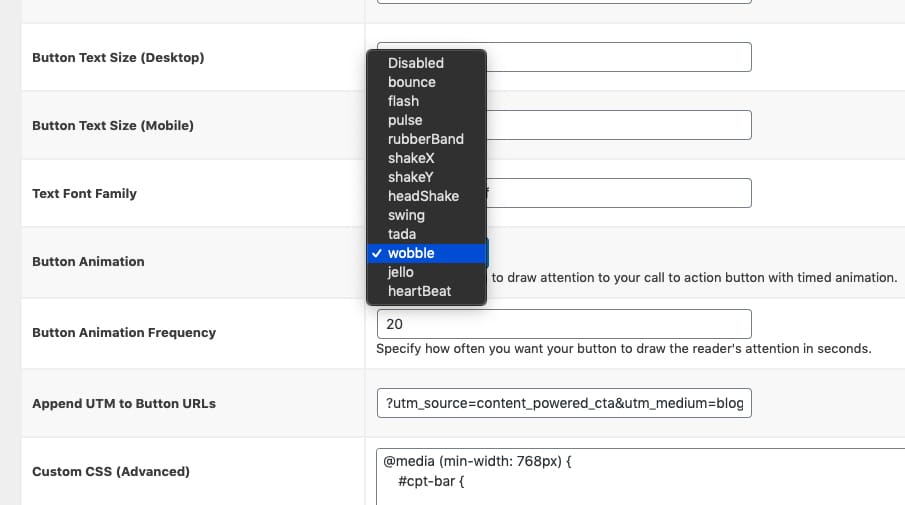
When publishing new articles, we can choose specific destination URLs, button text, descriptions, and images. These speak directly to the reader and are hyper-targeted to each post individually, which has proven to be far more effective than using the same call to action sitewide.
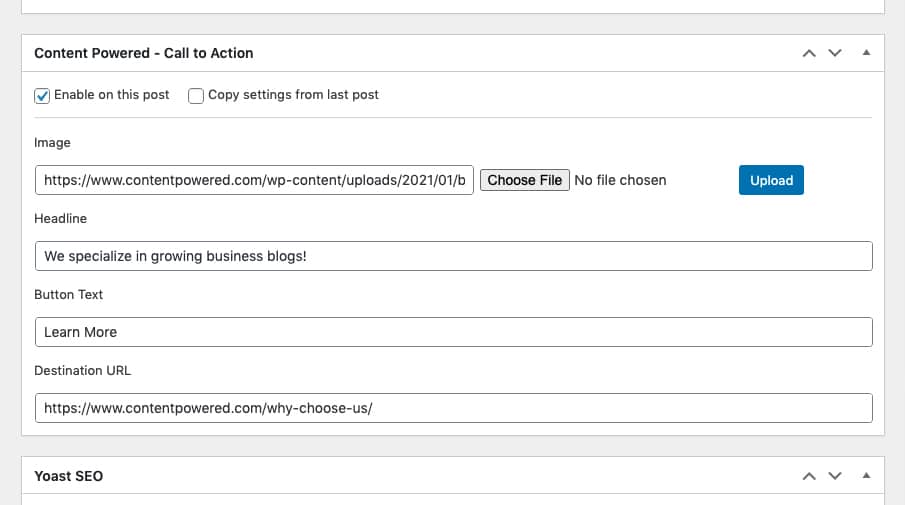
The call to action is optimized for both mobile and desktop browsers and can accommodate existing sticky navigation menus. It scrolls with the user as they read, yet it's small and unobtrusive. The subtle animations significantly improve click-through rates and conversion rates, and the timing can be adjusted so that it isn't moving too frequently.
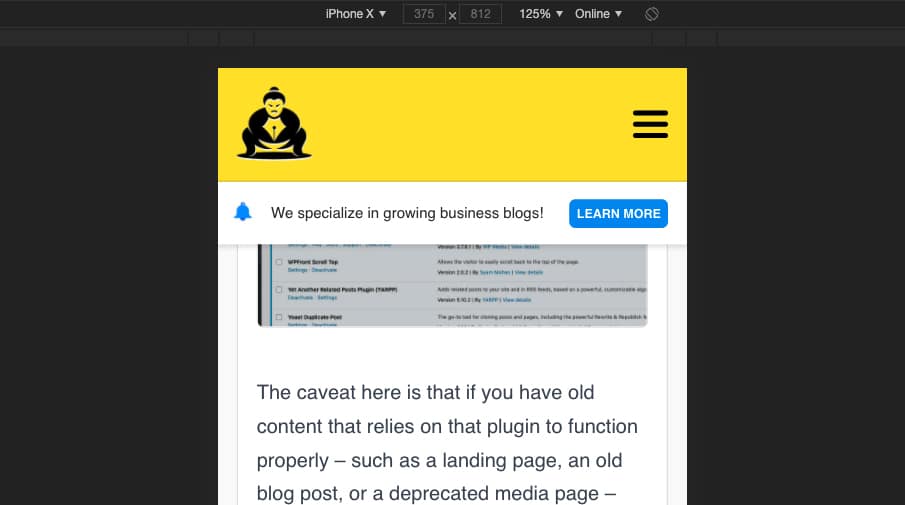
Your calls to action for each post can be reviewed at a glance in your WordPress post list. If a post doesn't have a call to action enabled, the circle will be colored grey. If it does have a call to action, it will be colored green, and hovering over it will show you the call to action contents.
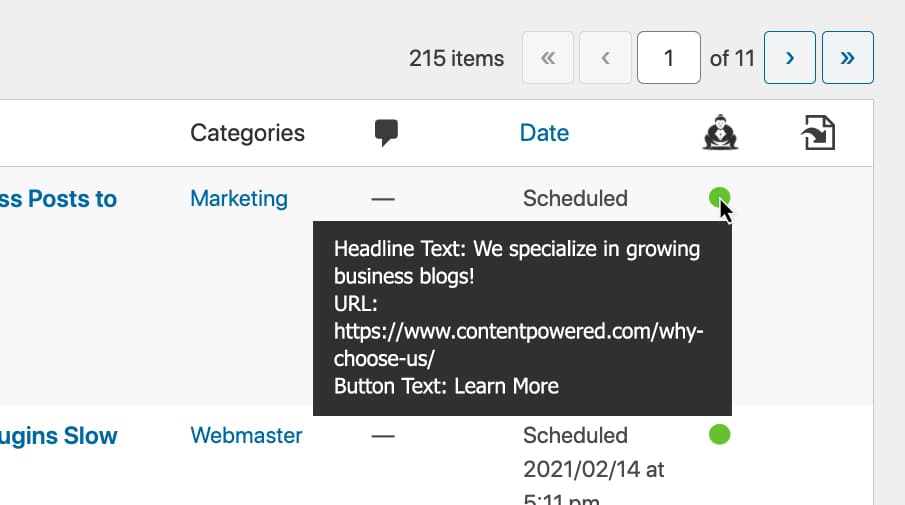
This is just one example of our commitment to our client's success. There are other plugins that we've developed in-house, as well as plugins that are licensed to us, that we will install and configure to maximize your performance.
For Shopify blogs and other content management systems, we've helped develop and configure apps for those as well.
Plugins and Apps
We've tested thousands of plugins and apps over the years, and we know which are the best, and which should be avoided. We'll help you install these to add functionality where necessary. We'll also help to identify plugins that are poorly built and are loading dependencies irresponsibly. We can either replace them with something better or write some supplemental code to dequeue their dependencies on pages where they are not needed to improve your site speed.
Here are just a few examples of plugins that we will help add and configure to maximize your performance:
- Breadcrumbs: Breadcrumbs help both users and search engines understand where they are on your site, improving your indexing and internal link structure.
- Related posts: I remember sitting down with Neil Patel over dinner in San Francisco, and he told us that for some of his 7 figure clients, a properly configured related posts plugin had the largest impact and nearly doubled their organic traffic. Ever since then, it's one of the first things we install and configure. It helps your link authority trickle down to your posts, reduces bounce rate, increases dwell time, improves user experience, and more.
- Table of contents: When you start to write posts that are over 2,000 words in length like we do, a table of contents is no longer optional. We'll install this for you, tweak the code so that it matches your site perfectly, and make sure it's SEO-friendly. We'll also adjust the scroll margins so that the anchor points take into account your sticky navigation and/or your call to action plugin.
- Link management: Plugins to help you nofollow links, manage redirects, set deleted posts to the proper "410 Gone" status code, scan for broken links, globally review and strip low-quality links, open external links in a new tab to lower your bounce rate, and more.
- Caching and performance: We have a WP Rocket Infinite license, allowing us to share our license with our clients and to help you install and configure it for optimal performance. We'll also set you up on our KeyCDN content delivery network, optimize your images in bulk and serve them in WebP format, and much more.
- Essentials: Sometimes, blogs are missing the essentials like Yoast, Akismet, and Wordfence. If we see something missing or room for improvement, we'll make the recommendation and implement it accordingly.
Our goal is for our clients to score over a 90 on Google PageSpeed insights, so none of the plugins that we install will hurt your load times.

